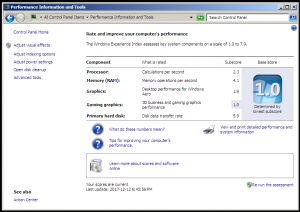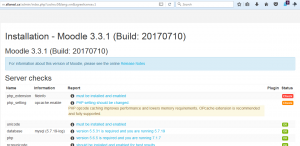I have yet to attend Environmental Systems class. I’ve had two days of classes at the college in the EDDT course so far, with Process Design II, the designing of pressure vessels and their connections; Applied Research, the second class in a series including statistics that builds toward a final presentation to peers and instructors; Architectural Design III, actually the fourth in a series of residential and commercial architecture training; and Civil Design and Drafting, a continuation of topographic, mapping, drainage, landscaping, and all things considered in developing land for habitation, industry, or business. It’s the weekend now, and I’m looking forward to next week to see what the environmental class has to offer.
I woke up this morning to an Earthship blog from New Zealand as a result of somewhat randomly clicking links online. YouTube – Healthy Homes – Te Timatanga Earthship New Zealand Also, Earthship NZ I also saw an Earthship created here in Southern Alberta. Alberta’s First Earthship If I am to go in any direction that I choose, this would be it – sustainable building.
One of my instructors hit on something I lack – confidence. He wrote on the board a list of characteristics a cook and a chef might have. I spouted off the first characteristic – creativity vs. following. It seems odd that I would be the first to offer an entry to his list, which in fact takes leadership, because I seriously lack the confidence needed in planning, creating, building, etc. (I offered another, which he moved to the top of the list – communication. I do have that, being an English teacher.)
So this is a personal skill I must work on during this last term in school – confidence in leadership.